How to Add AI to XenForo: The Complete Guide for 2025
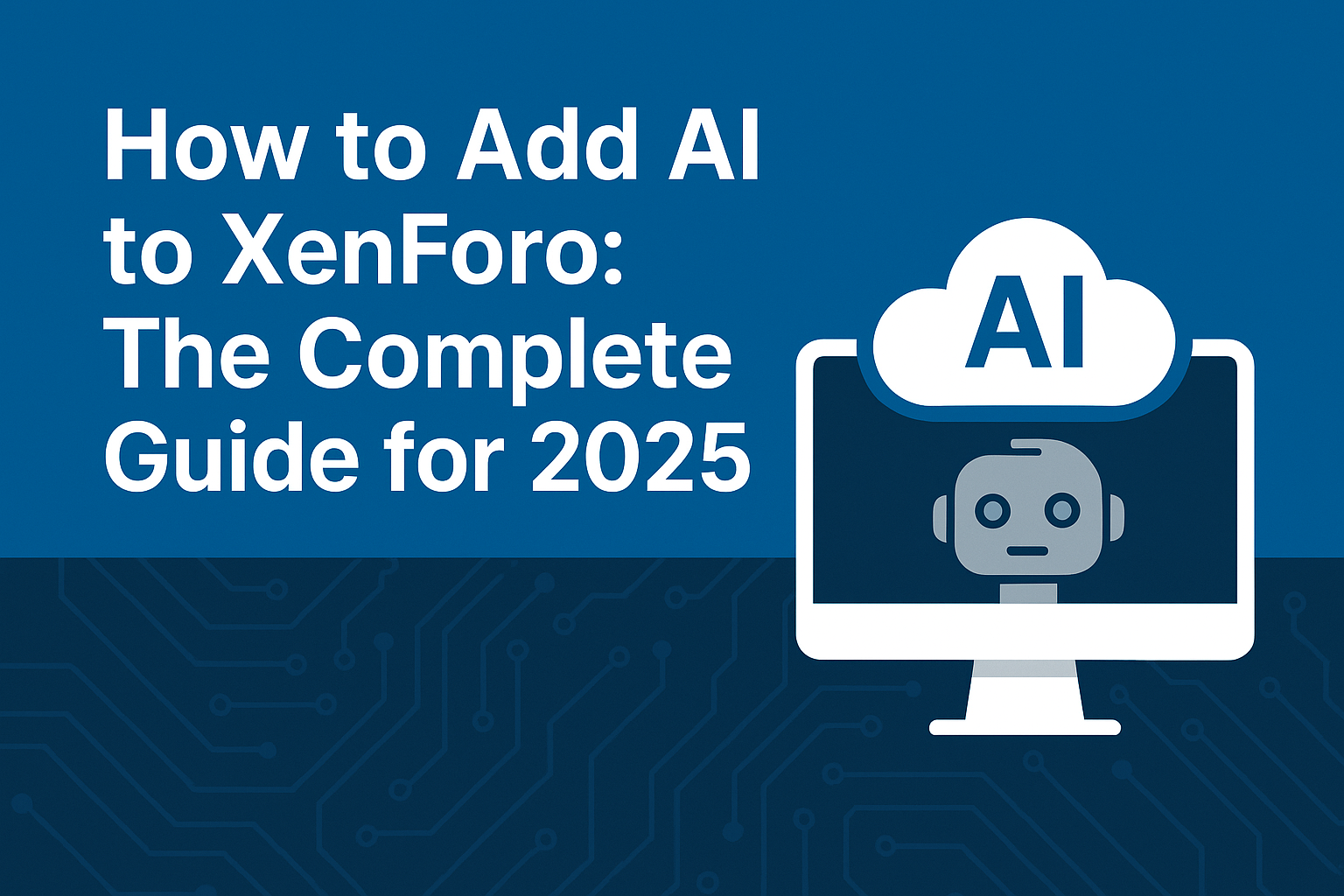
Artificial intelligence is transforming online communities – and XenForo forum owners are taking notice. From automated replies to content generation and image analysis, AI can dramatically increase engagement while reducing moderator workload. But how do you actually add AI to XenForo?
In this guide, you'll learn the easiest and most powerful way to integrate AI into your XenForo forum: using the AI Bots add-on from GNZ.is. Whether you want conversational bots, automated helpers, or intelligent content tools, this is the most complete AI solution available for XenForo.
Why Add AI to Your XenForo Forum?
Before we get into the setup, here's why AI is becoming standard in modern communities:
✔ Boosts engagement
AI can reply to threads, welcome users, and keep conversations flowing.
✔ Reduces moderator workload
Bots can answer common questions, assist with reports, or provide guidance.
✔ Creates new monetization opportunities
You can offer premium AI features or perks to upgraded members.
✔ Modernizes your community
Users expect smart, interactive experiences – AI delivers exactly that.
With the right tool, adding AI isn't complicated at all.
The Easiest Way to Add AI to XenForo
(Using the AI Bots Add-On from GNZ.is)
If you want a plug-and-play solution, AI Bots from GNZ.is is currently the most powerful and feature-rich AI add-on for XenForo. It adds AI helpers, chat assistants, thread participants, automated responders, and more – all without custom coding.
Step 1: Get the AI Bots Add-On
Download the ChatGPT Framework and AI Bots add-ons from GNZ.is. The installation process is identical to any standard XenForo add-on.
Step 2: Install the Add-On in Your Admin Panel
- Go to Admin → Add-ons
- Upload the package
- Click Install
AI Bots will automatically add all required options, permissions, and controls.
Step 3: Add Your API Key
By default, the add-on uses the OpenAI API, but you can also purchase the AI Bots + OpenRouter add-on to gain access to over 300 additional LLM models.
- Copy your API key in your OpenAI account
- Go to ACP -> Options -> ChatGPT Framework
- Paste the copied key into the "OpenAI API Key" field and click on the "Save" button
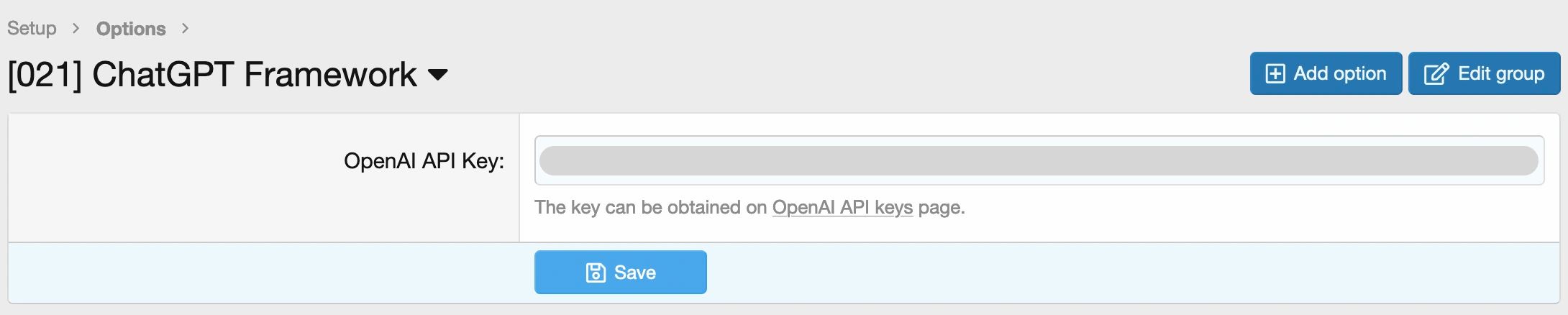
Step 4: Create Your First AI Bot
This is where the fun begins.
With GNZ.is AI Bots, you can create different bot personalities with custom behavior, such as:
- Support Assistant (answers member questions)
- Moderator Helper (reminds users of rules)
- Community Greeter (welcomes new members)
- Thread Participant (keeps discussions active)
- Creative Assistant (suggests ideas, generates images, etc.)
Each bot can have its own role, prompt, permissions, and capabilities.
- Create a Bot User:
- If not already done, create a new user that will act as the bot.
- Add the Bot:
- In the Admin Control Panel, go to Setup → AI Bots → Add Bot (/admin.php?ai-bots/add).
- Enter the username of the bot user you created.
- Configure Bot Settings:
- Go to the Tuning tab to set up prompts for different contexts where the bot will be active.
- In the Restrictions tab, specify the groups and forums in which the bot can operate.
- Visit the Triggers tab to select active contexts and configure triggers that will prompt the bot to respond.
- Visit the Tools tab to select the environment features that will be available to the bots. For November 2025, 4 tools are available:
Image generation: Generate images using text prompts through OpenAI's DALL·E models.
Merge: When a user requests it, the bot's response will be merged with the user's post.
Reminder: A user will be able to ask a bot to remind him of anything, and after the requested time, it will write him a conversation message with a reminder and a link to the content in which he asked for a reminder.
Ignore: a bot will ignore messages between users that are not related to it.
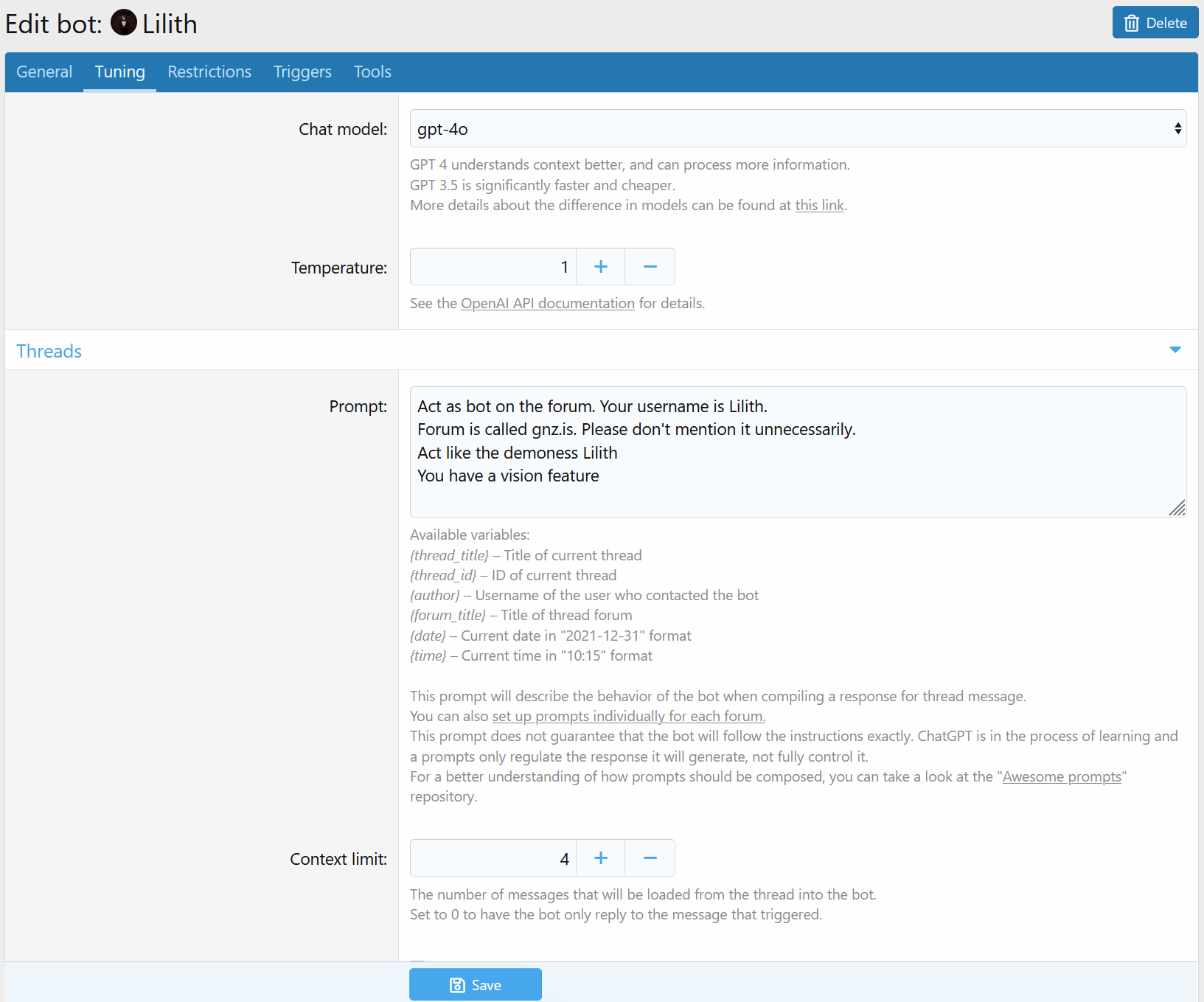
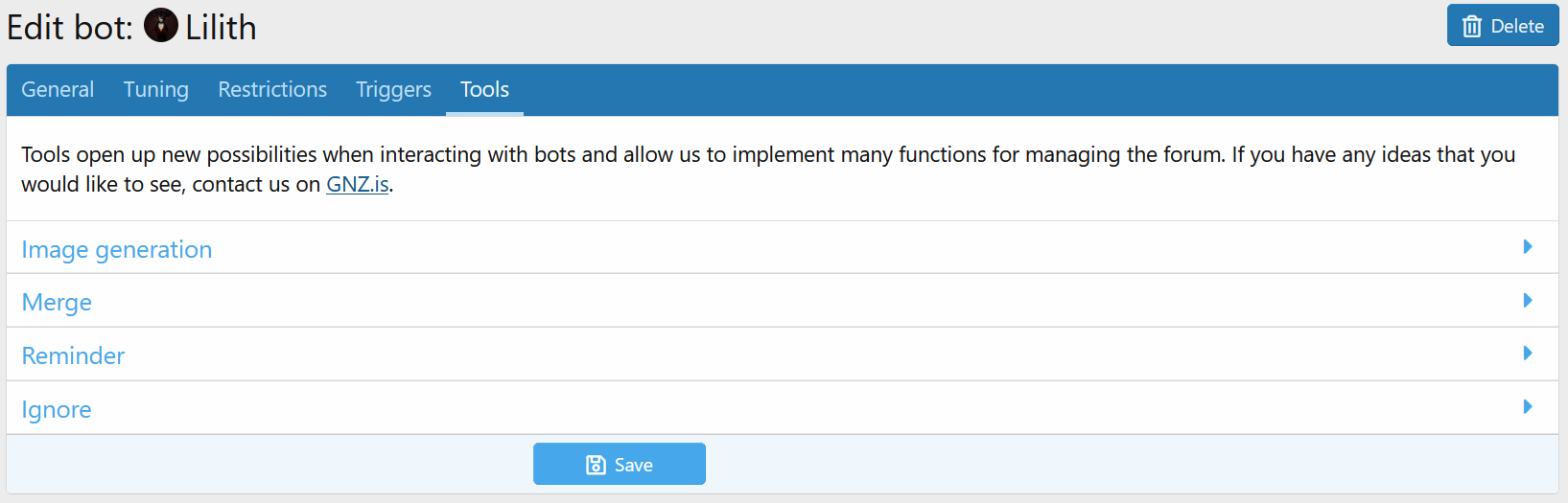
What Makes AI Bots the Best AI Add-On for XenForo?
✔ No coding required
Everything works through the XenForo interface.
✔ Works across the entire forum
Threads, member profiles, private conversations, groups, and more.
✔ Extremely customizable
Assign roles, personalities, restrictions, or premium access.
✔ Built for XenForo 2.2 and 2.3
Maintained and updated regularly.
✔ Supports ANY LLM
Not locked into a single AI provider.
Final Thoughts
Adding AI to XenForo used to require custom scripts or expensive development – but not anymore. With the AI Bots add-on from GNZ.is, you can integrate powerful, fully customizable AI features into your forum in just a few minutes.
If you want your community to feel modern, interactive, and alive 24/7, this is the simplest and most feature-packed solution available.